Create audiobooks using neural Text to speech
Step 1: Load libraries and add service information
from synapse.ml.core.platform import *
if running_on_synapse():
from notebookutils import mssparkutils
# Fill this in with your Azure AI service information
service_key = find_secret(
secret_name="ai-services-api-key", keyvault="mmlspark-build-keys"
) # Replace this line with a string like service_key = "dddjnbdkw9329"
service_loc = "eastus"
storage_container = "audiobooks"
storage_key = find_secret(
secret_name="madtest-storage-key", keyvault="mmlspark-build-keys"
)
storage_account = "anomalydetectiontest"
Step 2: Attach the storage account to hold the audio files
spark_key_setting = f"fs.azure.account.key.{storage_account}.blob.core.windows.net"
spark.sparkContext._jsc.hadoopConfiguration().set(spark_key_setting, storage_key)
import os
from os.path import exists, join
mount_path = f"wasbs://{storage_container}@{storage_account}.blob.core.windows.net/"
if running_on_synapse():
mount_dir = join("/synfs", mssparkutils.env.getJobId(), storage_container)
if not exists(mount_dir):
mssparkutils.fs.mount(
mount_path, f"/{storage_container}", {"accountKey": storage_key}
)
elif running_on_databricks():
if not exists(f"/dbfs/mnt/{storage_container}"):
dbutils.fs.mount(
source=mount_path,
mount_point=f"/mnt/{storage_container}",
extra_configs={spark_key_setting: storage_key},
)
Step 3: Read in text data
from pyspark.sql.functions import udf
@udf
def make_audio_filename(part):
return f"wasbs://{storage_container}@{storage_account}.blob.core.windows.net/alice_in_wonderland/part_{part}.wav"
df = (
spark.read.parquet(
"wasbs://publicwasb@mmlspark.blob.core.windows.net/alice_in_wonderland.parquet"
)
.repartition(10)
.withColumn("filename", make_audio_filename("part"))
)
display(df)
Step 4: Synthesize audio from text
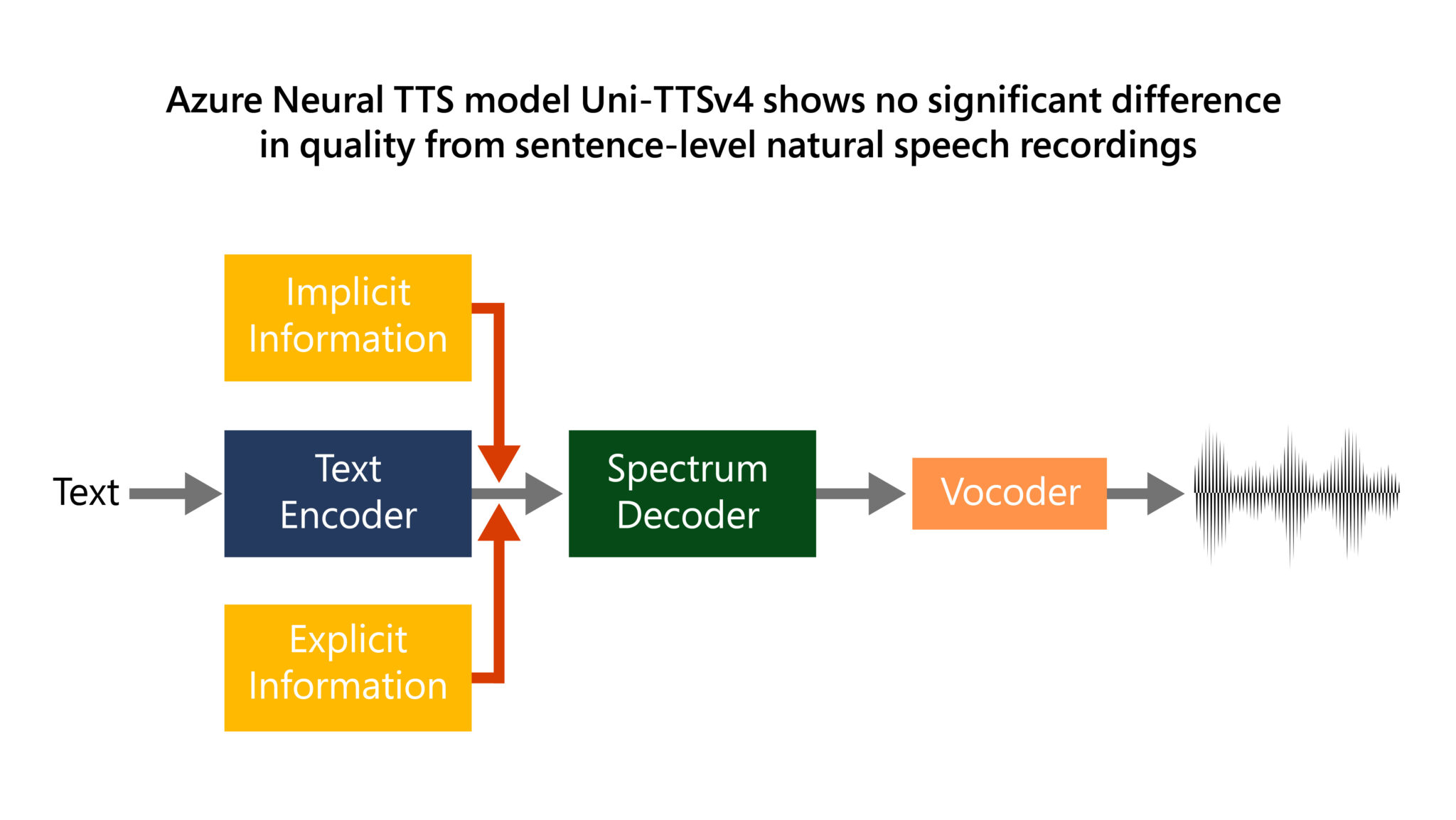
from synapse.ml.services.speech import TextToSpeech
tts = (
TextToSpeech()
.setSubscriptionKey(service_key)
.setTextCol("text")
.setLocation(service_loc)
.setErrorCol("error")
.setVoiceName("en-US-SteffanNeural")
.setOutputFileCol("filename")
)
audio = tts.transform(df).cache()
display(audio)
Step 5: Listen to an audio file
from IPython.display import Audio
def get_audio_file(num):
if running_on_databricks():
return f"/dbfs/mnt/{storage_container}/alice_in_wonderland/part_{num}.wav"
else:
return join(mount_dir, f"alice_in_wonderland/part_{num}.wav")
Audio(filename=get_audio_file(1))